Dietech Production
Tray card software system that prints a meal ticket with the resident’s specific items and lists resident’s likes and dislikes for the current day and mealtime.
Takes the Lite program and adds in the menu, allowing the meal tickets to print out only the dislikes and likes that pertain to that meal. Performing intake studies is easy. Professional looking Nutritional Assessments can be completed within the program that includes labs, weights and decreasing charting. Tube feed reports and calculations are all at your fingertips. We even have a 3 to 8 week menu cycle available with the program that can be altered to meet your facility’s needs. Posting menu available. Warning notes can let you know when a resident is due for assessment, weight or even a diet order review. This program can be used in standalone and corporate healthcare facilities. Variety of sizes available for tray cards. Ideal for small to mid size skilled nursing facilities and Continuing Care Retirement Communities.
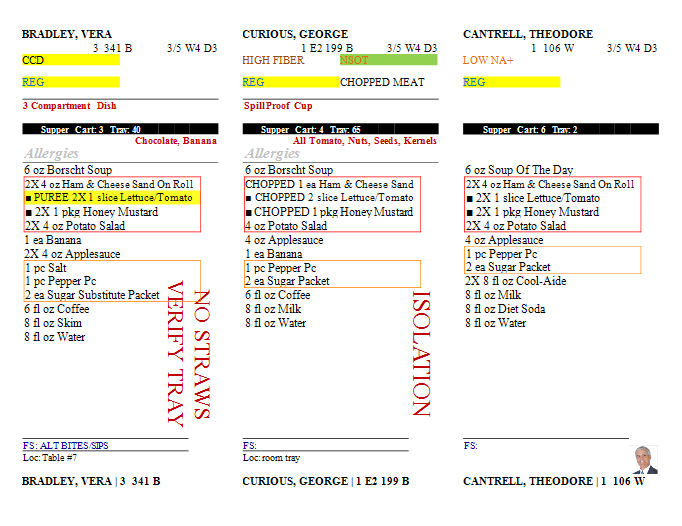
Meal Tray Tickets
Tray ticket are menu based on the resident's diet order, standing orders and food preferences. Each ticket displays exactly what that resident will be receiving. Tickets can be color coded to follow IDDSI standards, this also allows your staff to accurately and efficiently process each tray ticket.
Each ticket also shows the name, room, diet, date, adaptive equipment, allergies and other notes.
Tray Ticket Visualizer
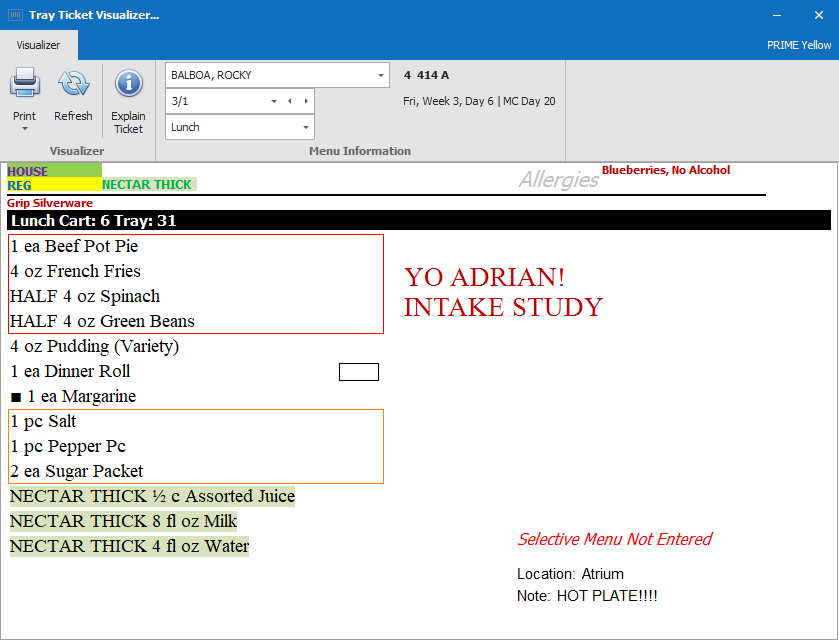
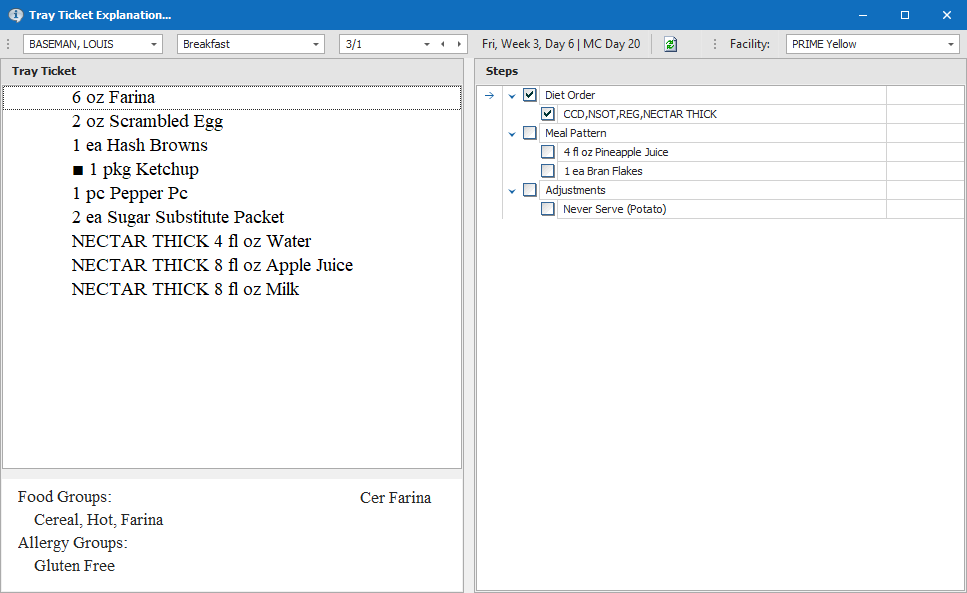
Tray Ticket Explanation
Selective Menu
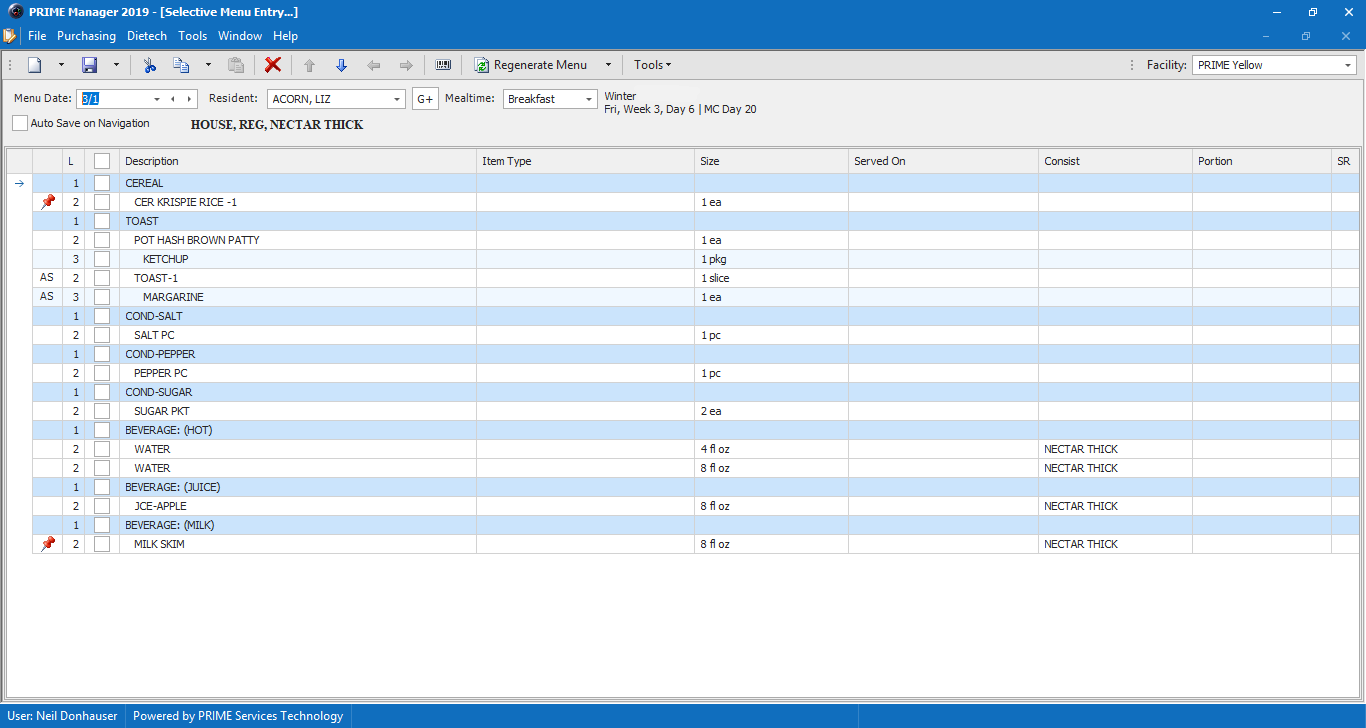
AIMS
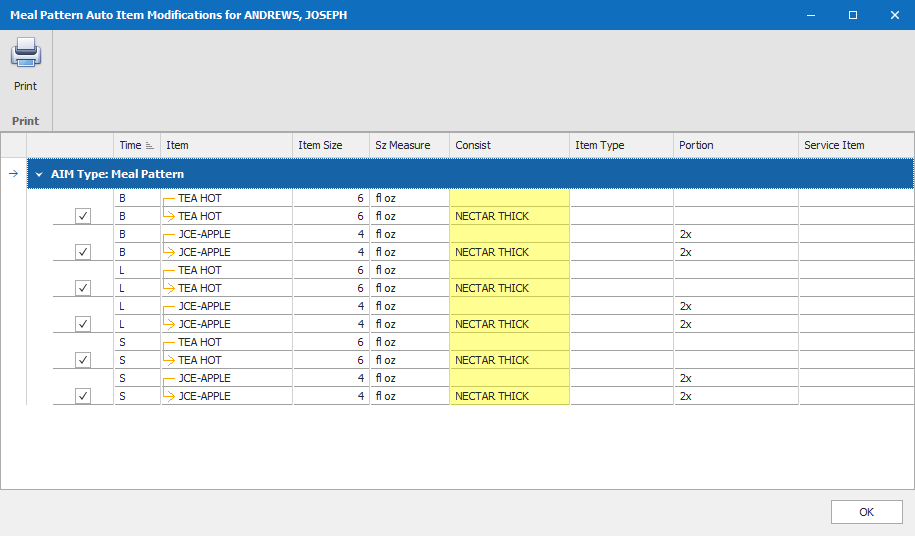
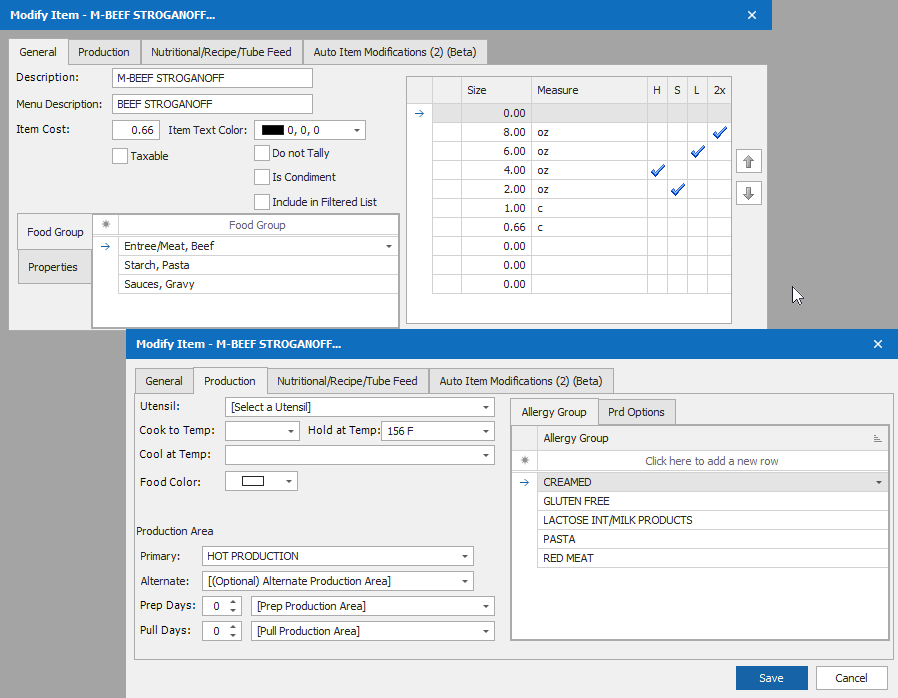
Items
Resident Data Grid
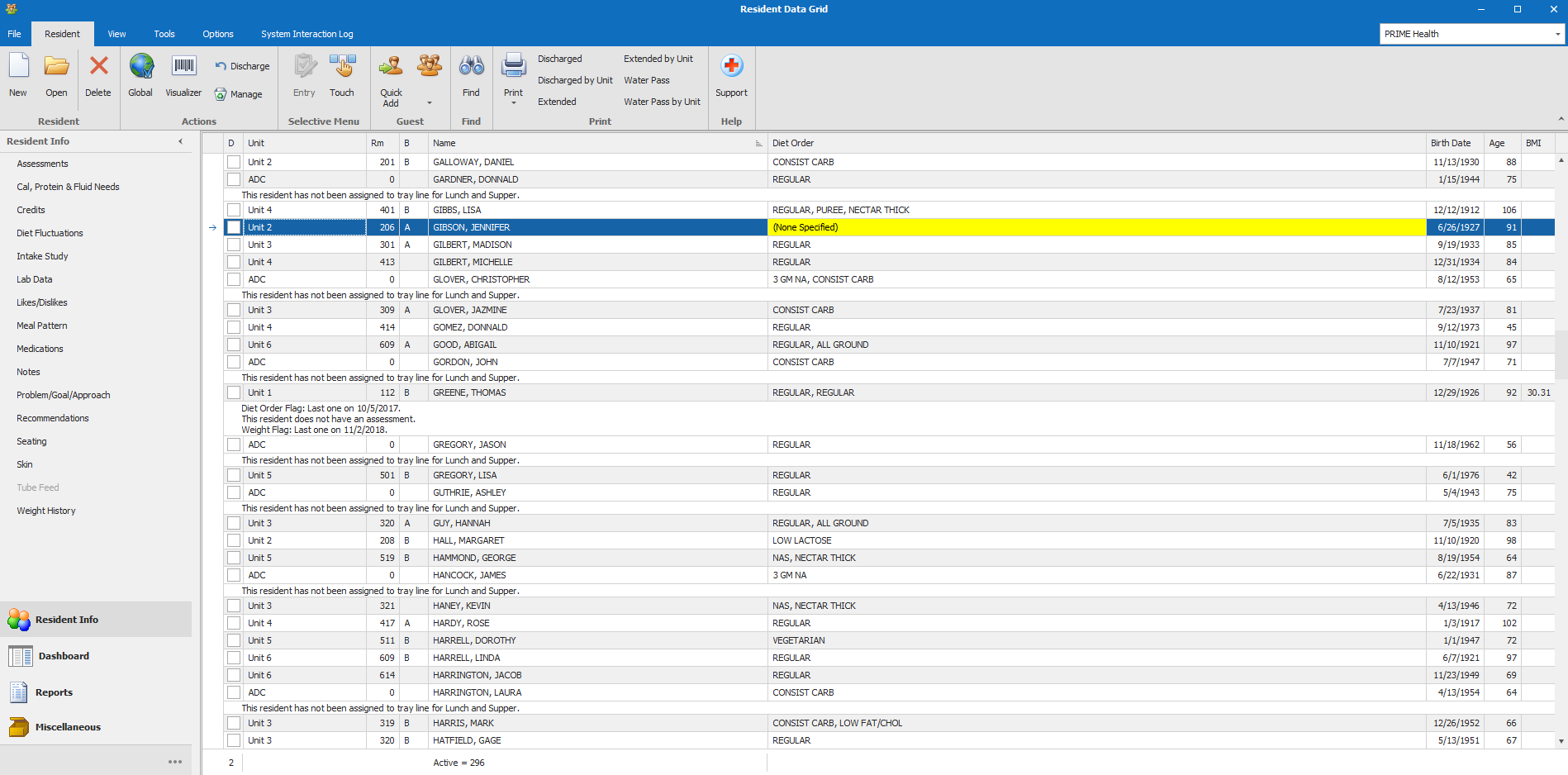
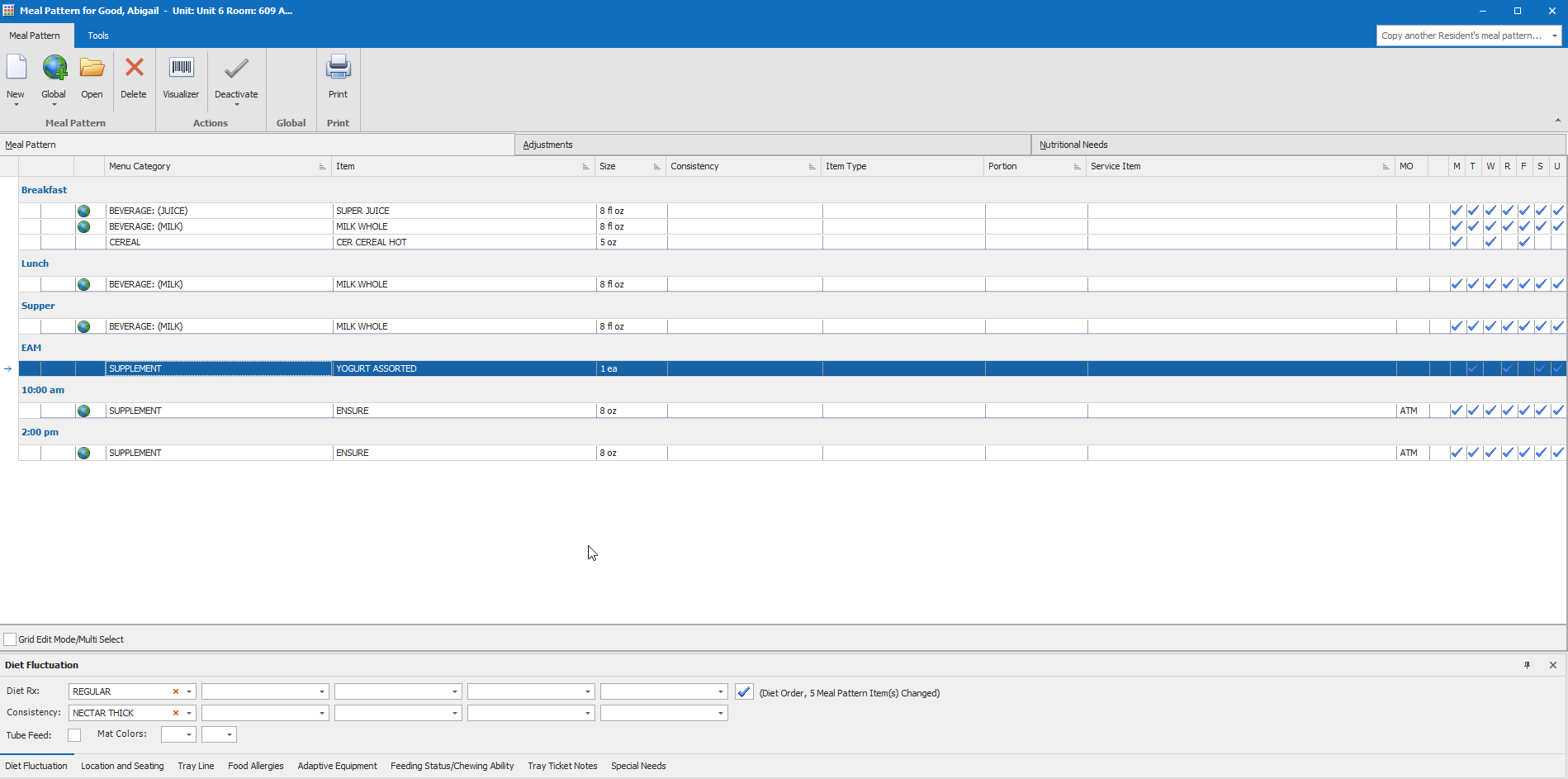
Meal Pattern and Adjustments
Standing Orders
Menu Cycle
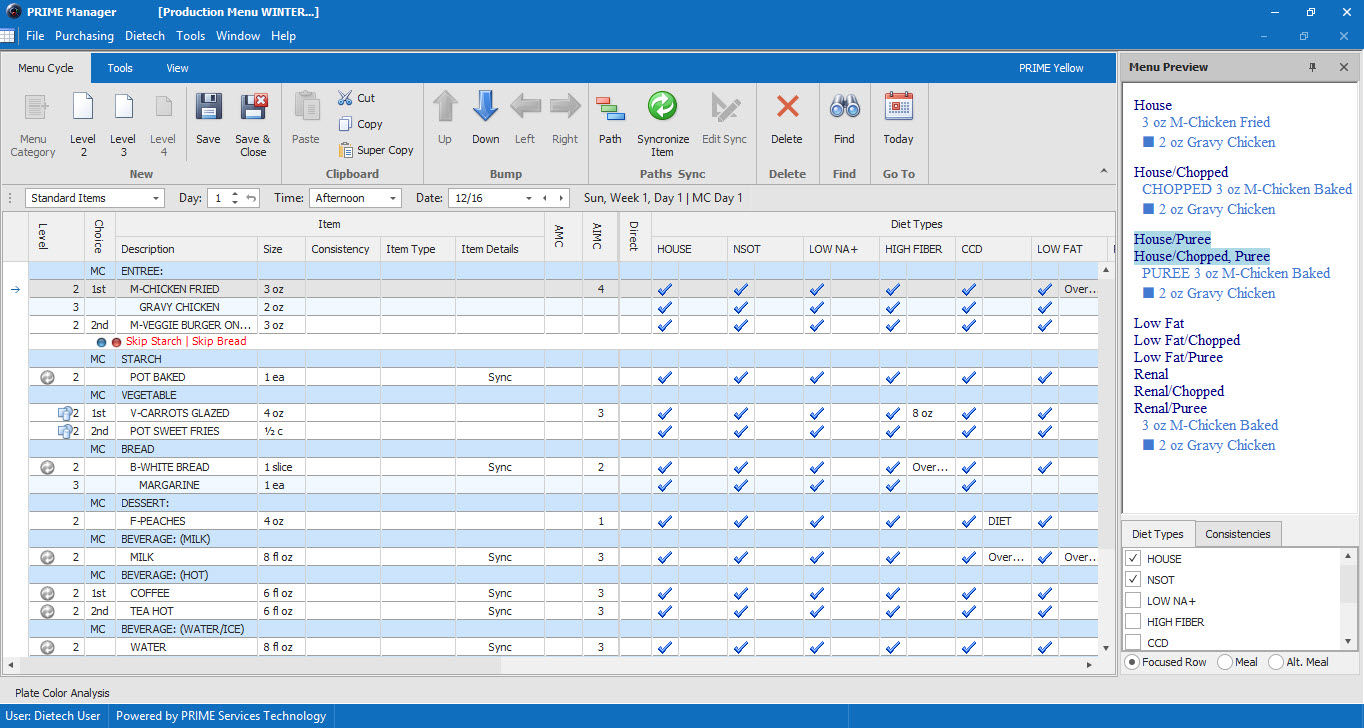
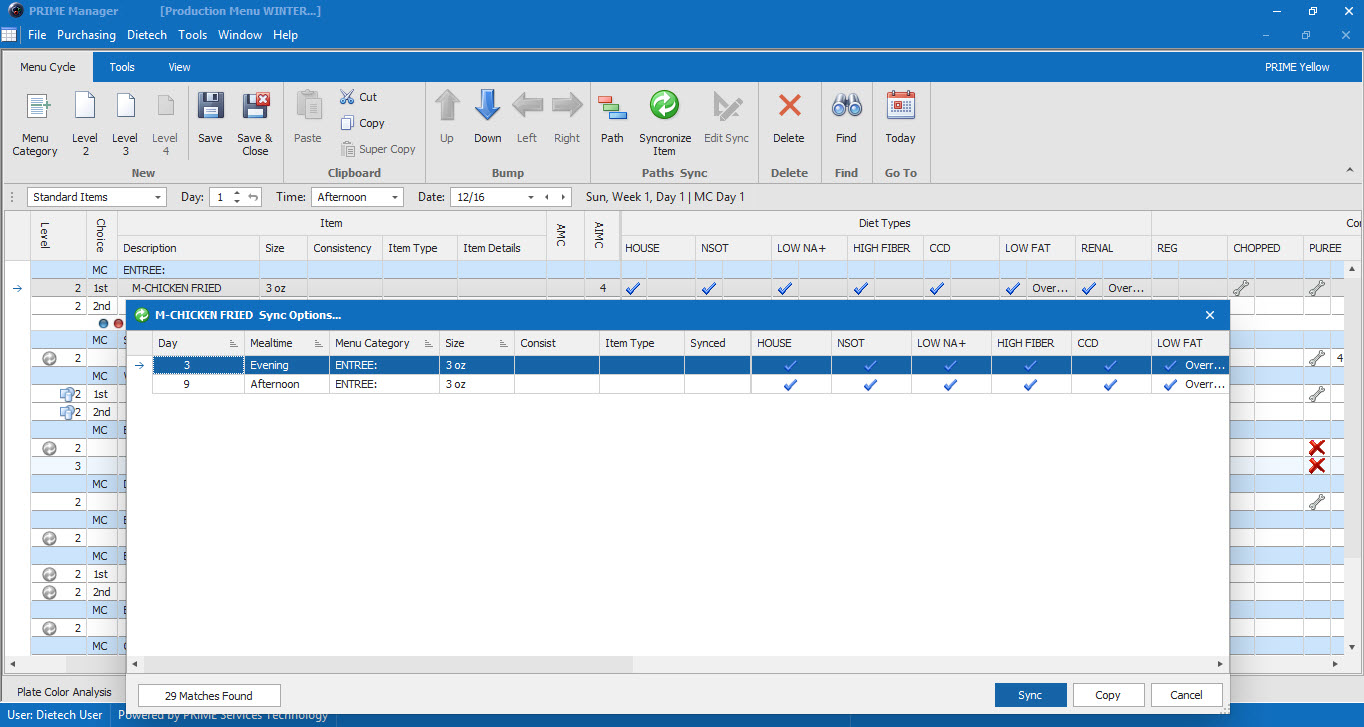
Menu Cycle Features
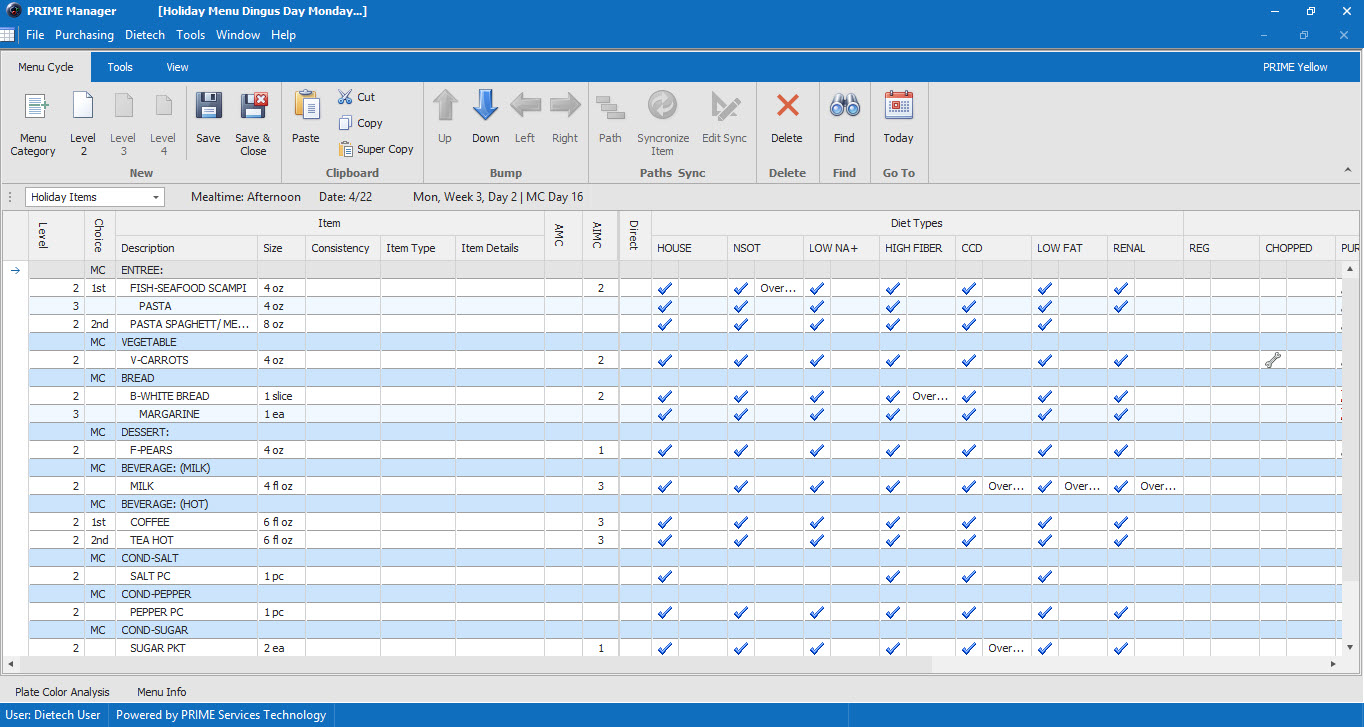
Menu Cycle - Holidays (Holiday Data Grid)
Production Tallies
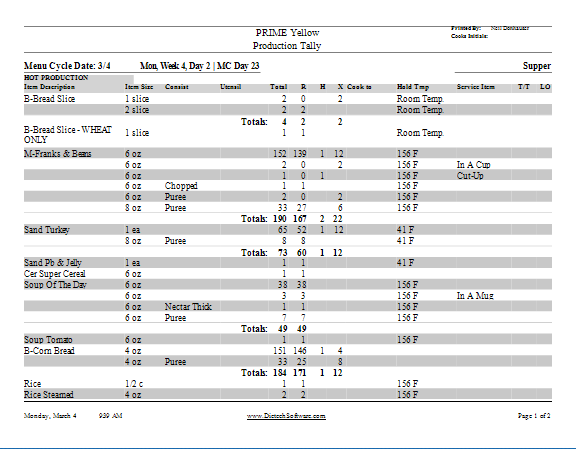
Posting Menu's
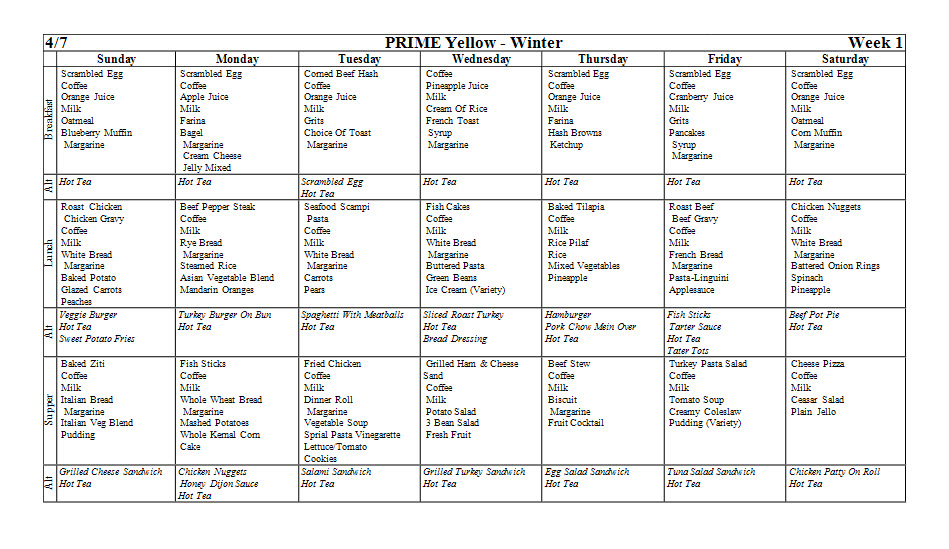
Extension Sheets
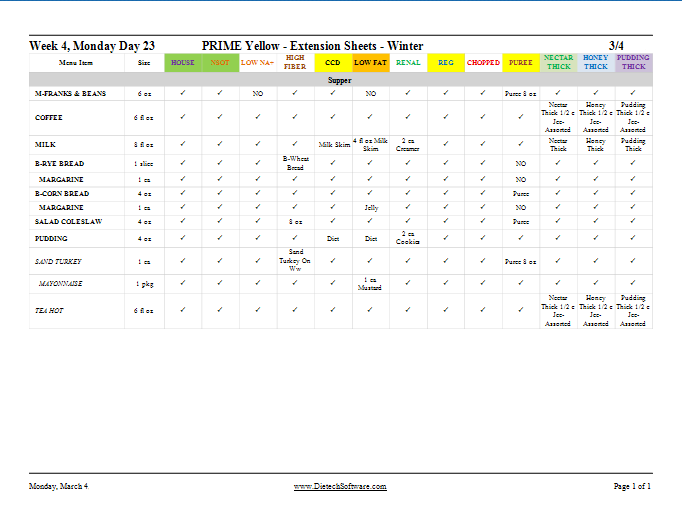
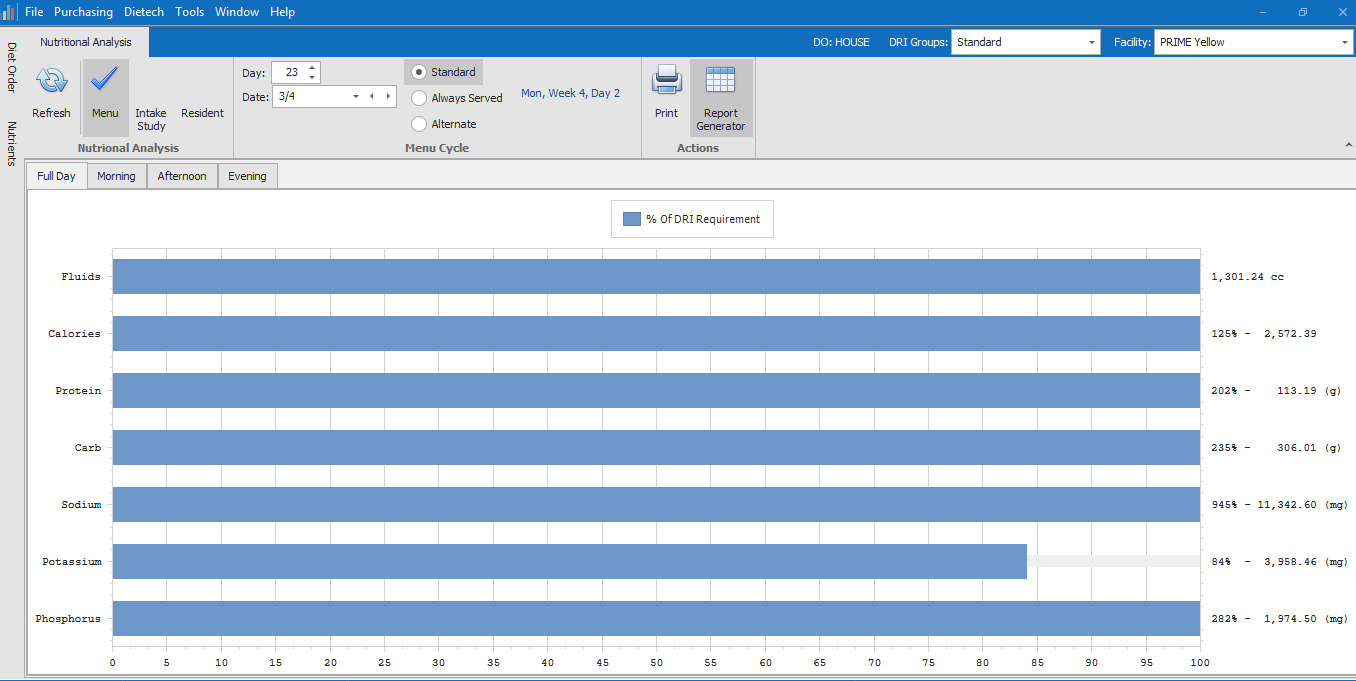
Nutritional Analysis
Nourishment Labels
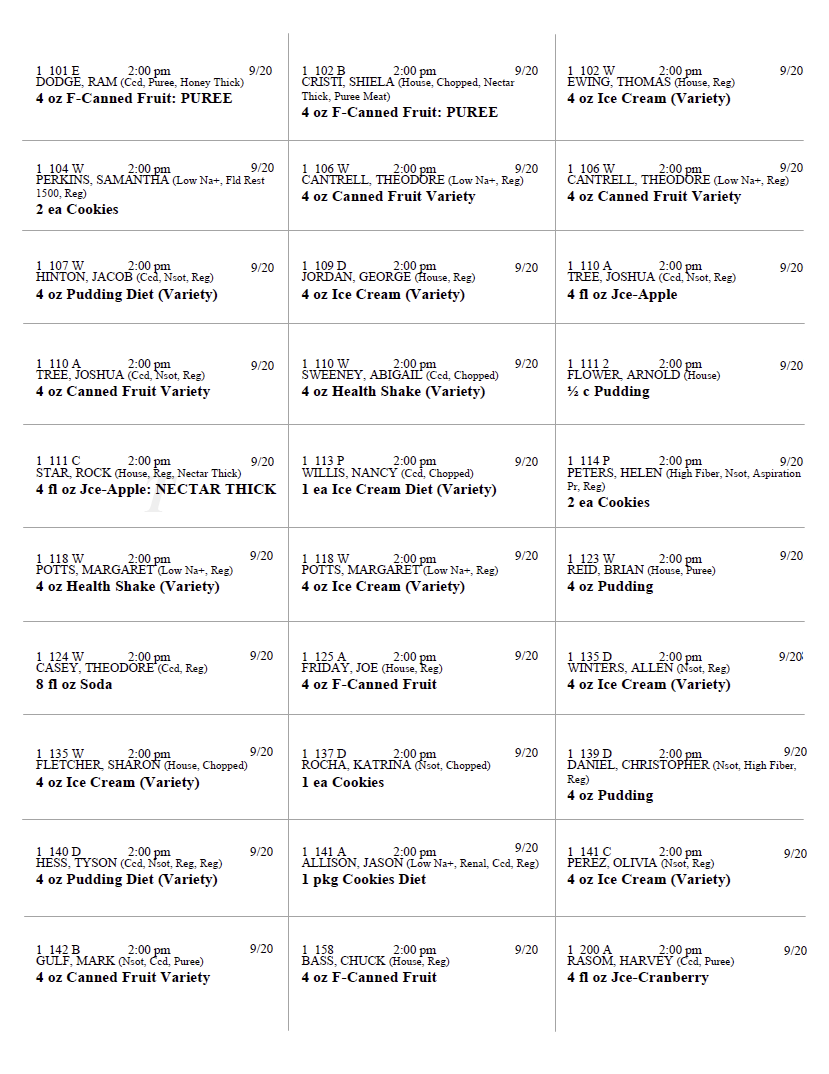
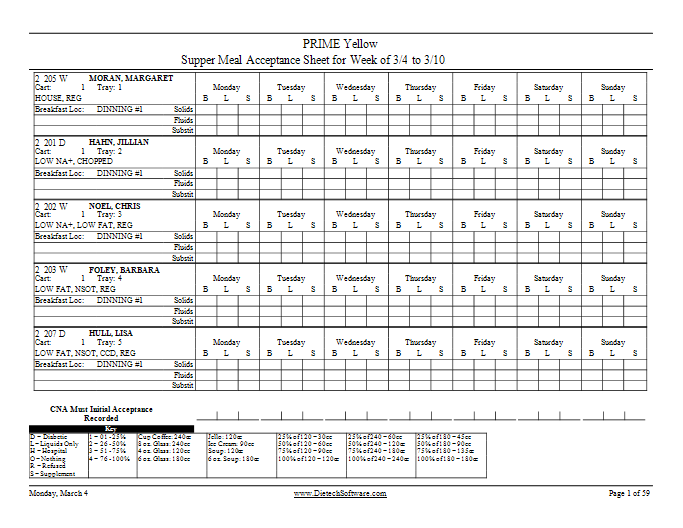
Meal/Nourishment Acceptance
Weights
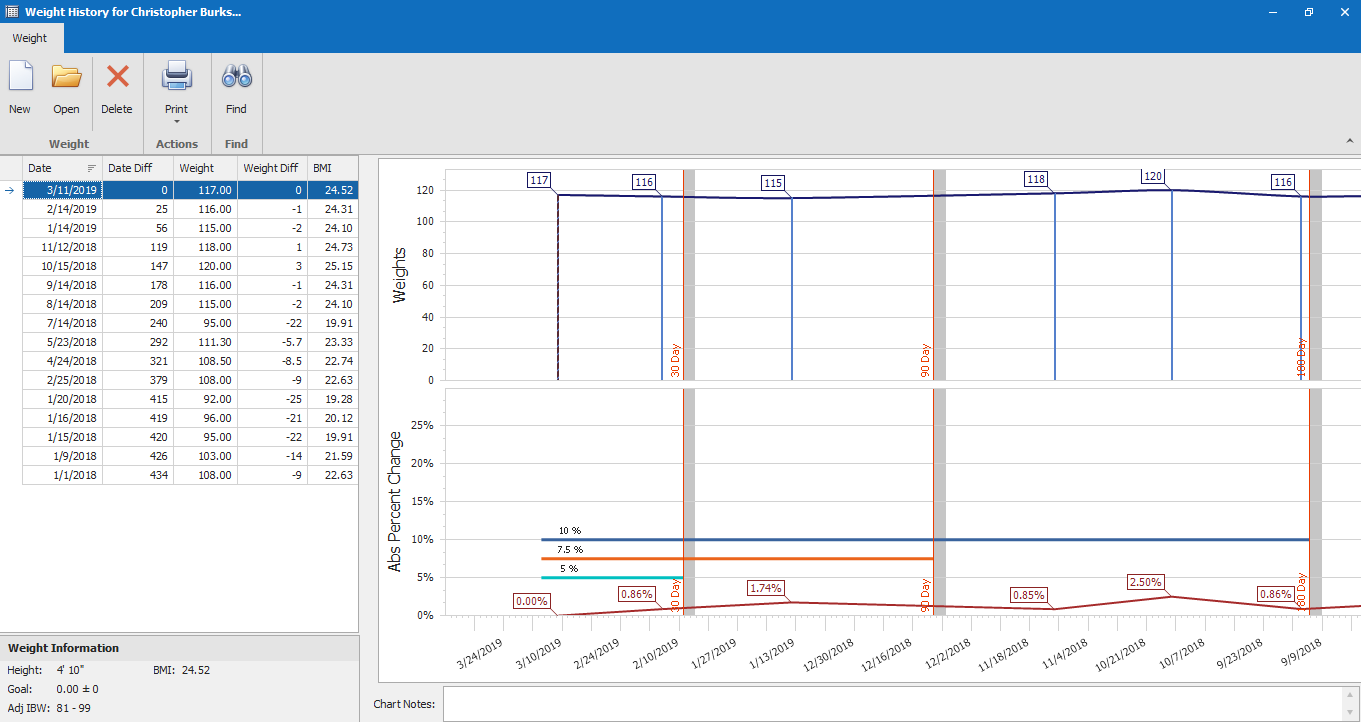
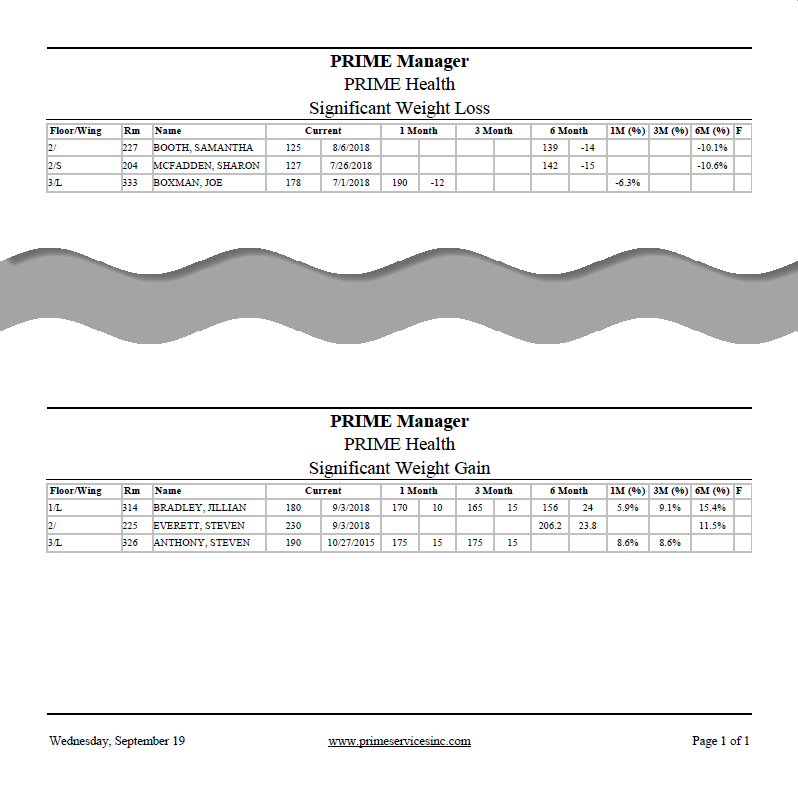
Significant Weight Gain/Loss
Intake Study - Nutritional Calculations
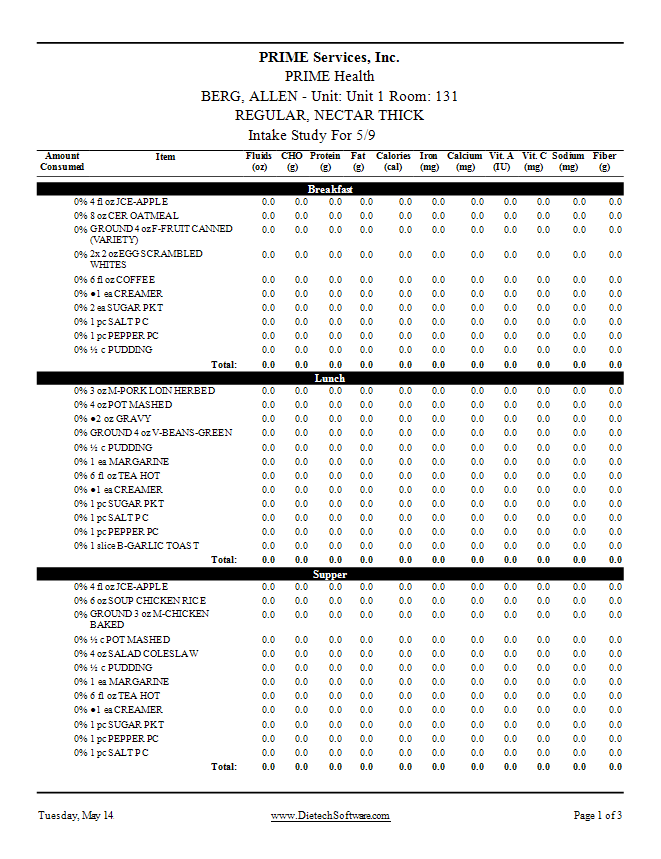
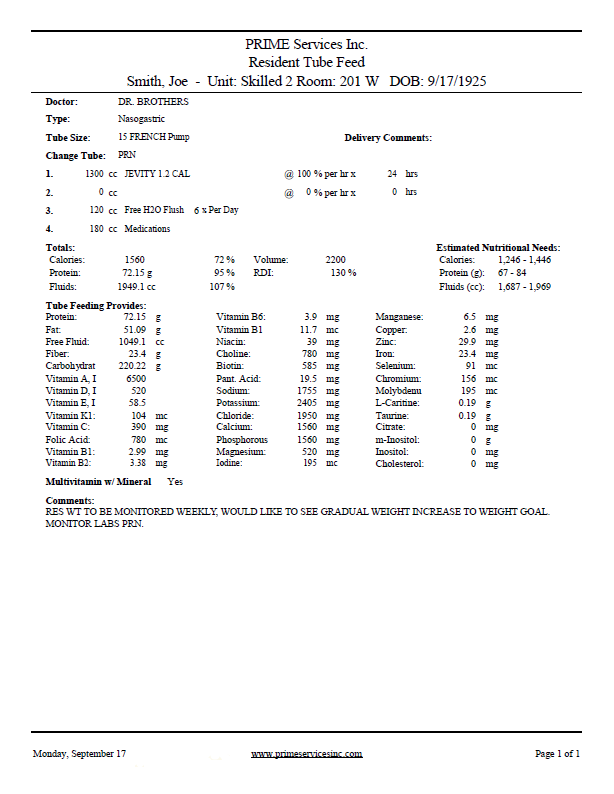
Tube Feed
