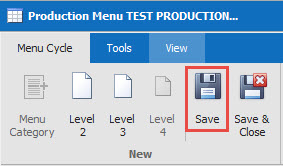How Can We Help?
Paths (skips in the Menu Cycle)
1.
Click on the item that is going to skip another menu cycle (like in the image—Pizza, Pepperoni would skip the starch). And then click on the Paths Icon.
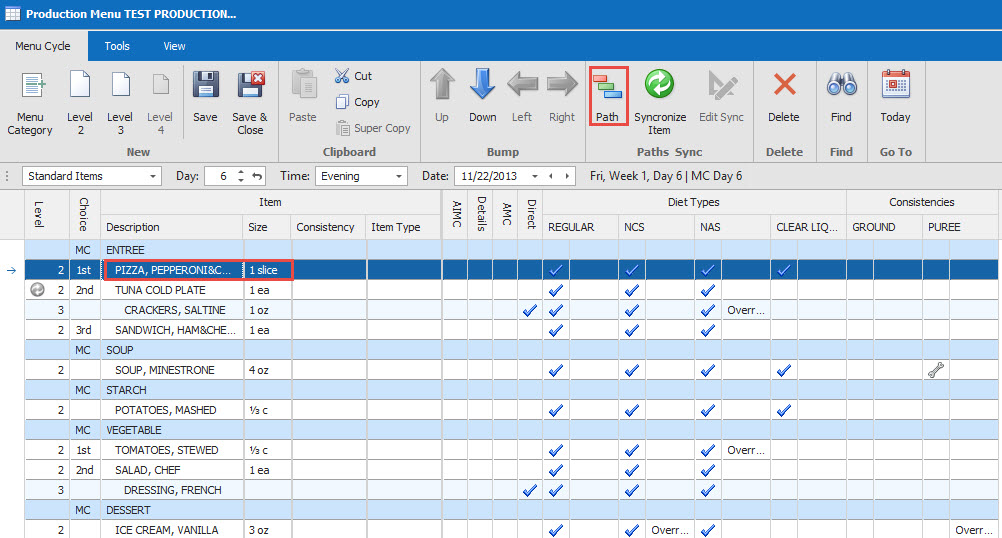
2.
Click once to focus on the Menu Category (MC) that will be skipped and then click again and you will notice grayed out stop sign appears next to each of the Level 1/MC (in the image the MC of Starch is being skipped if you get the Pizza).
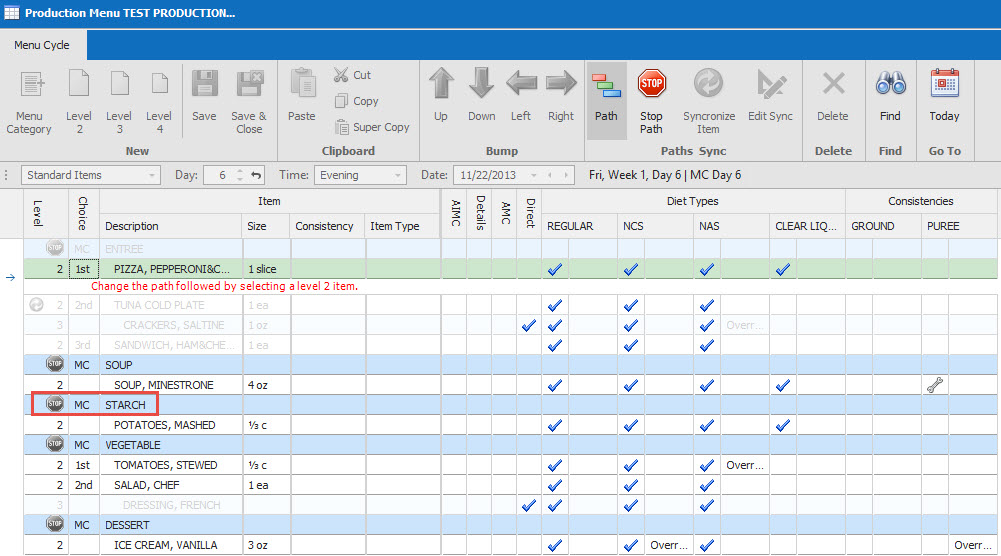
3.
Click on the grayed out stop sign (turning it red) now you will notice under your item that is skipped the MC is saying (in the image is says Skip Starch). Once you have completed your skips for MC, click back on the Pats icon to complete your action.
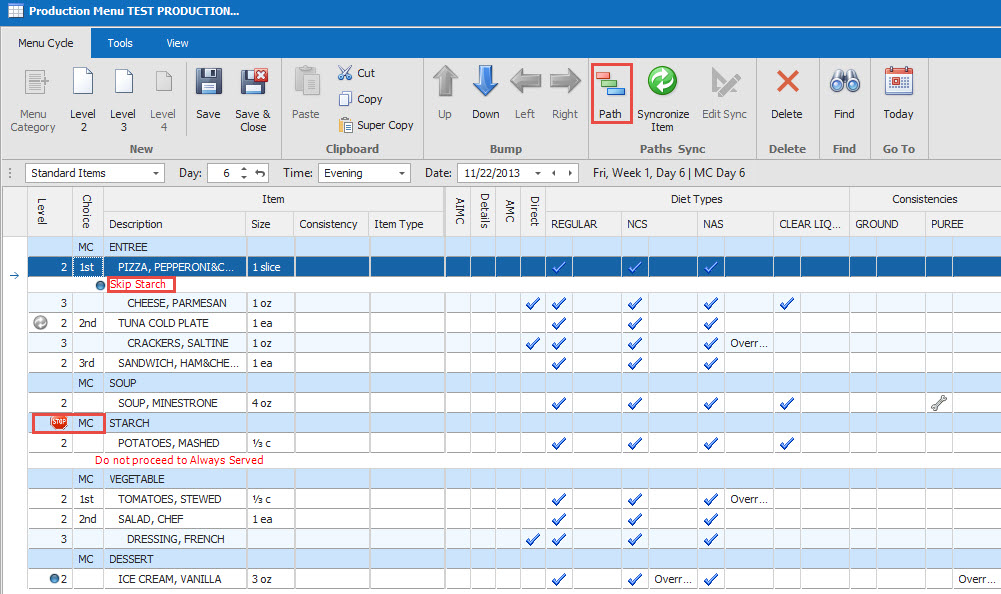
4.
When all of the changes are done make sure you Save the changes.