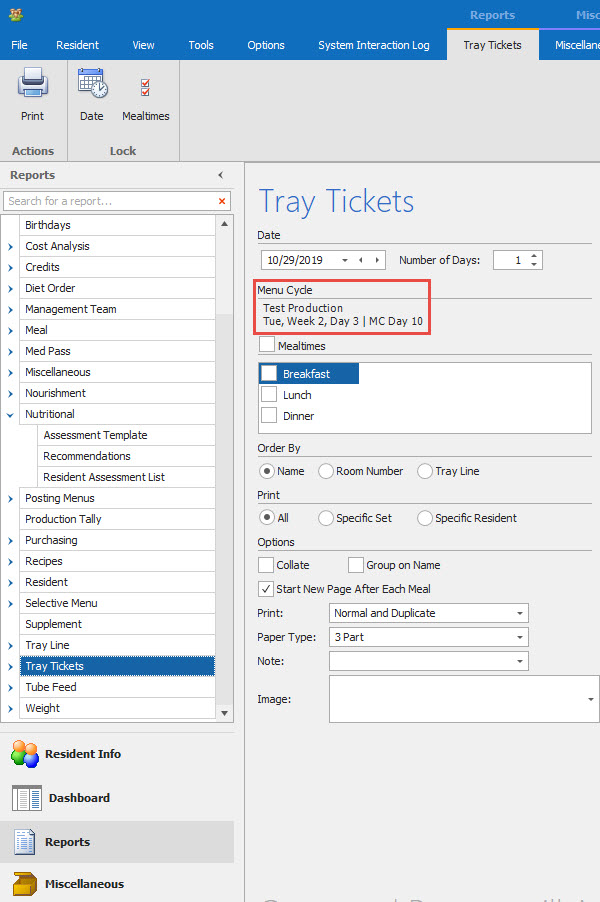How Can We Help?
Activating Menus
1.
Open up the Menu Cycle data grid.
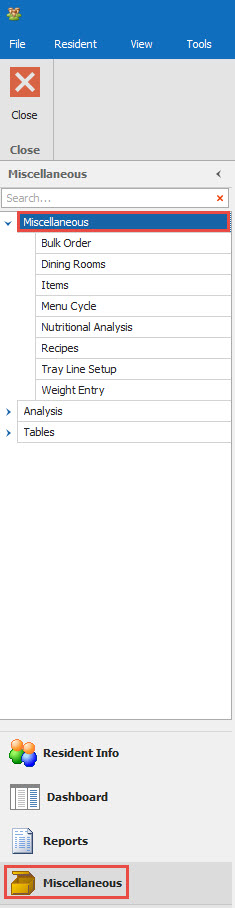
2.
Highlight/Click on your new menu. Click on the Set Active Button. The blue check mark will appear in the column Active.
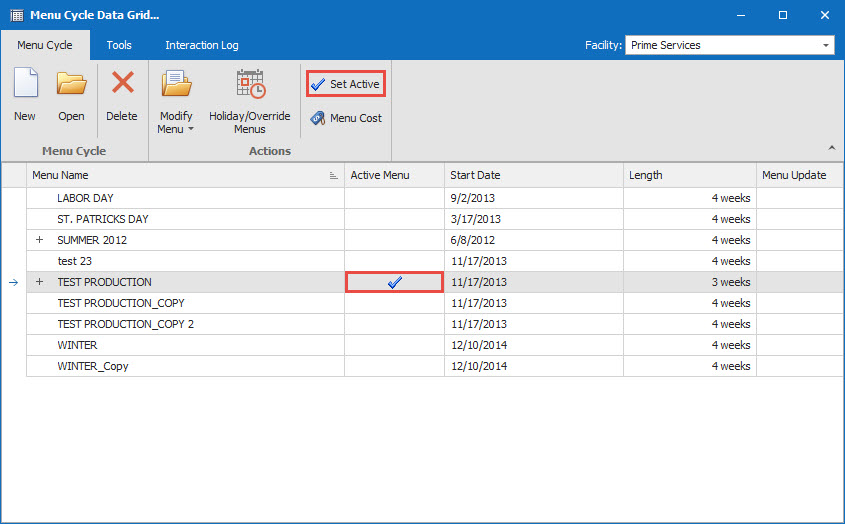
3.
When printing your tray tickets verify that you are on the correct menu cycle.