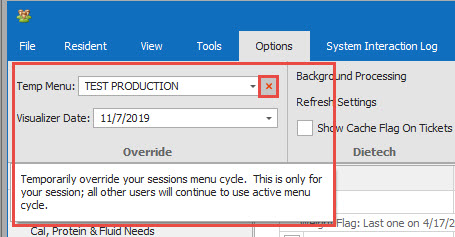How Can We Help?
How to Temporally Activate a Menu
1.
From the Resident Data Grid click on Options. Using the drop down arrow sign choose the menu you would like to make temporally active. It will remain active for only your session. All of the other users will continue with the active menu cycle.
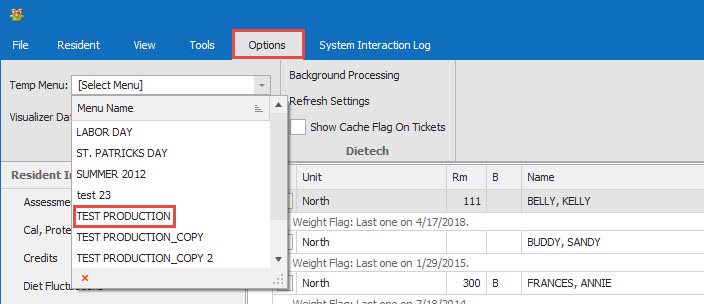
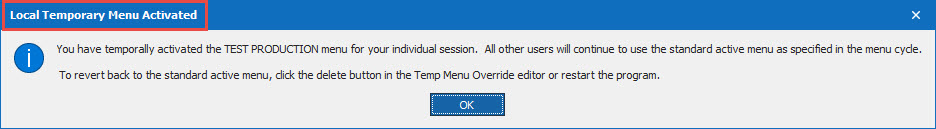
2.
To revert back to the standard active menu either click on the delete button (red X) in the Temp Menu or restart your program.