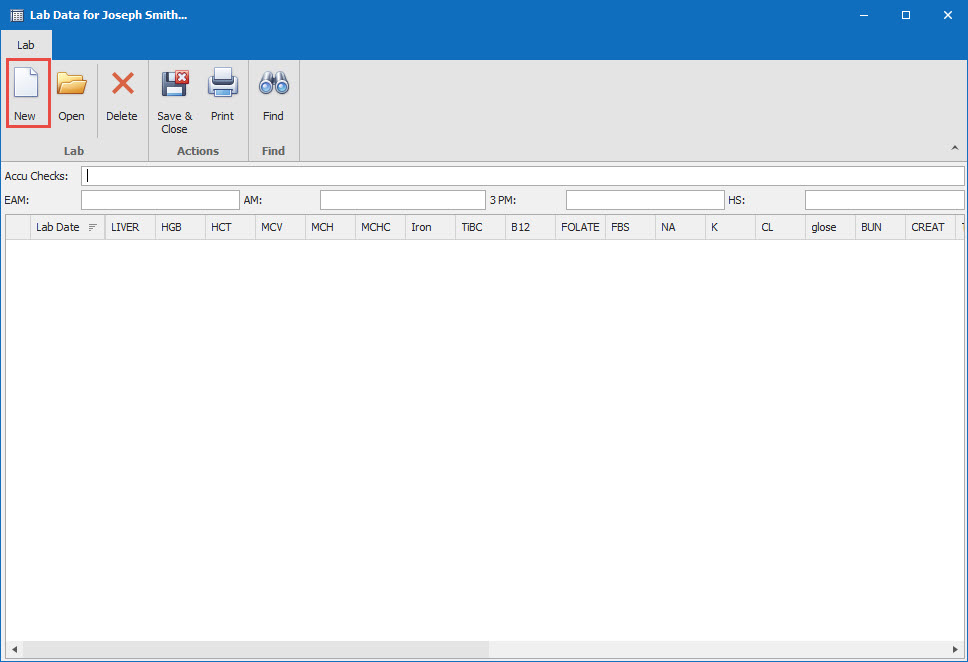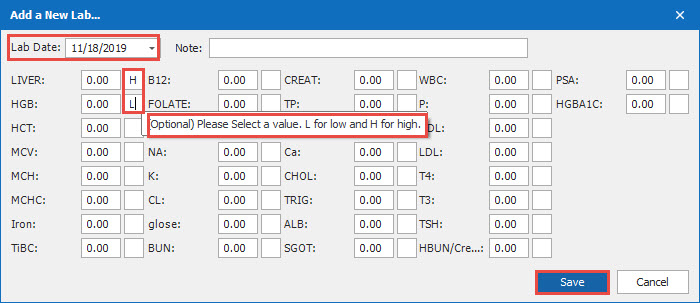How Can We Help?
Lab Value Setup and Entry
1.
From the main ribbon go to Tools.Go down to Facilities and over to Dietech.
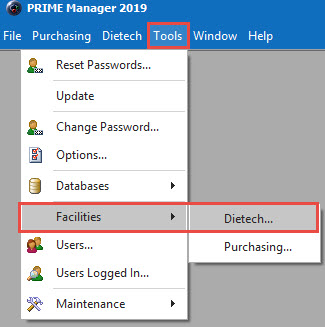
2.
Click on the Open Folder.
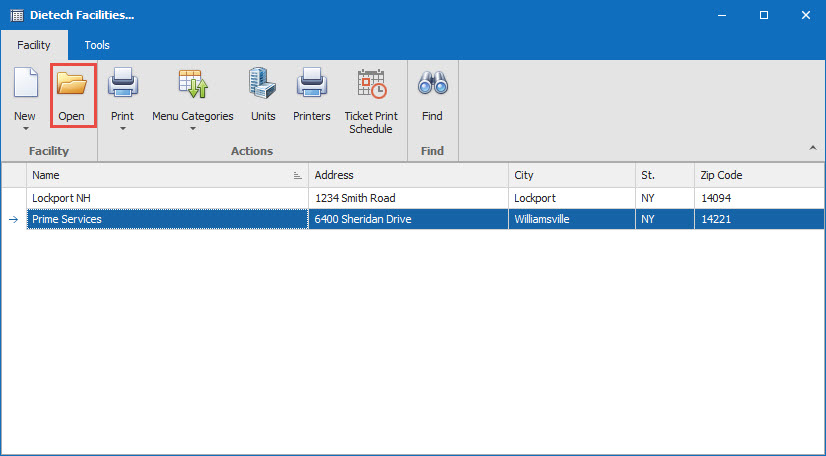
3.
Click on the arrow sign next to Forms. Choose Labs. Here you will insert a check mark under Visible for the lab values that you want to see for the residents. Click Save.
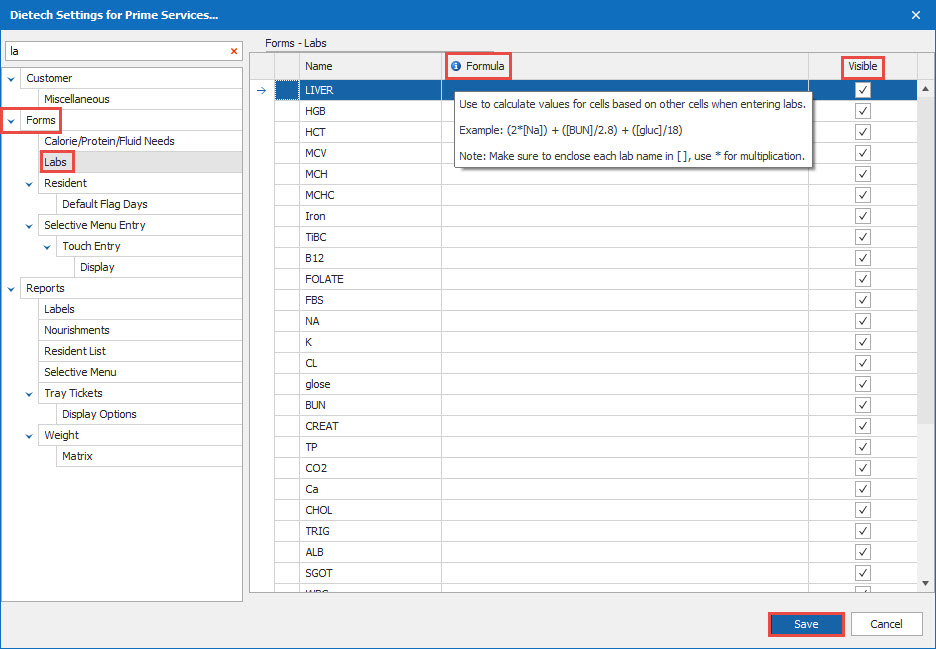
4.
From the Resident Data Grid highlight the resident you want to enter lab values in for. Click on Lab Data.
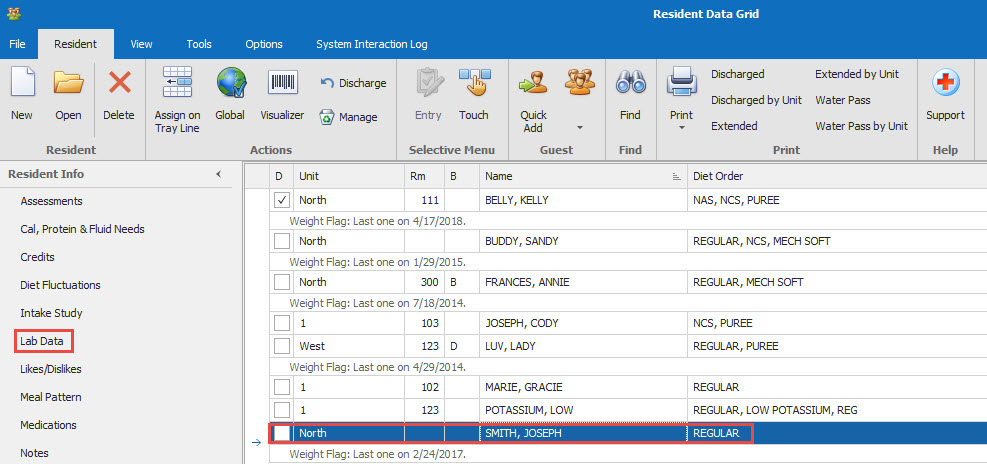
5.
Lab Data box opens up. Click on New. From here you can enter values in. Once complete click Save.