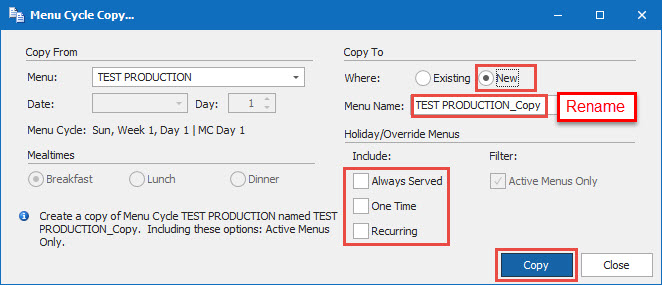How Can We Help?
Copying a Menu from an Existing Menu
1.
Open up the Menu Cycle Data Grid.
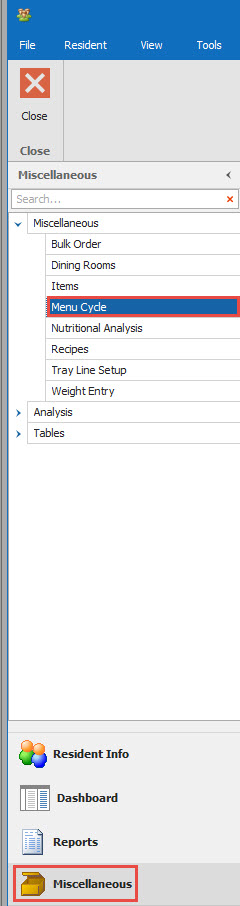
2.
Highlight/Click on your menu to be copied. Click on the Tools button.
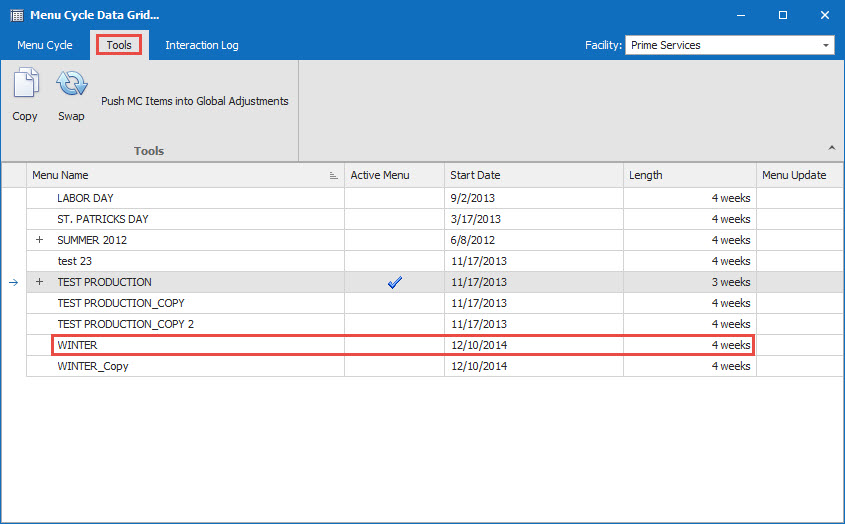
3.
Click on Copy.
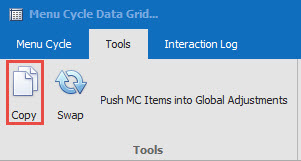
4.
Copy From should be the menu you are copying. Copy To will be the new menu. For Where select New. Rename the Menu in the Menu Name Section.
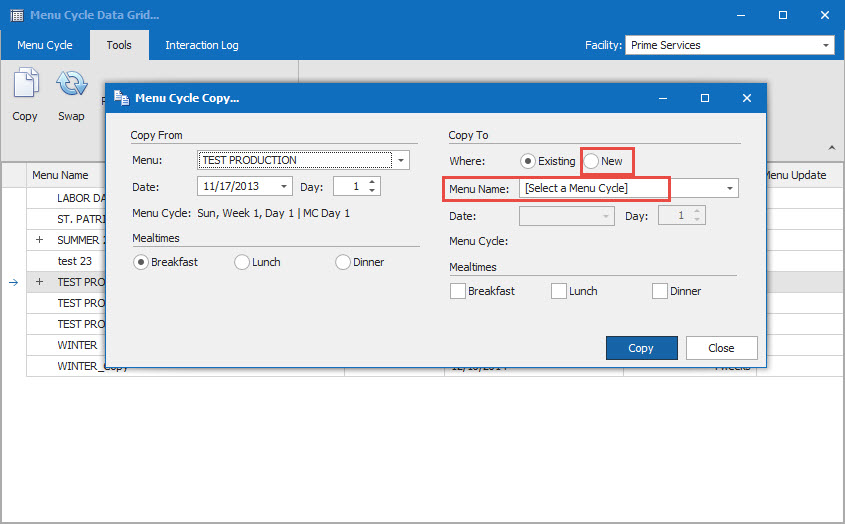
1.
Check off the Always Served, One Time and Recurring boxes if you would like those copied over as well. Now Click on Copy. Once completed a box will appear, close and the New Copied Menu will be listed in the Menu Cycle Data Grid.