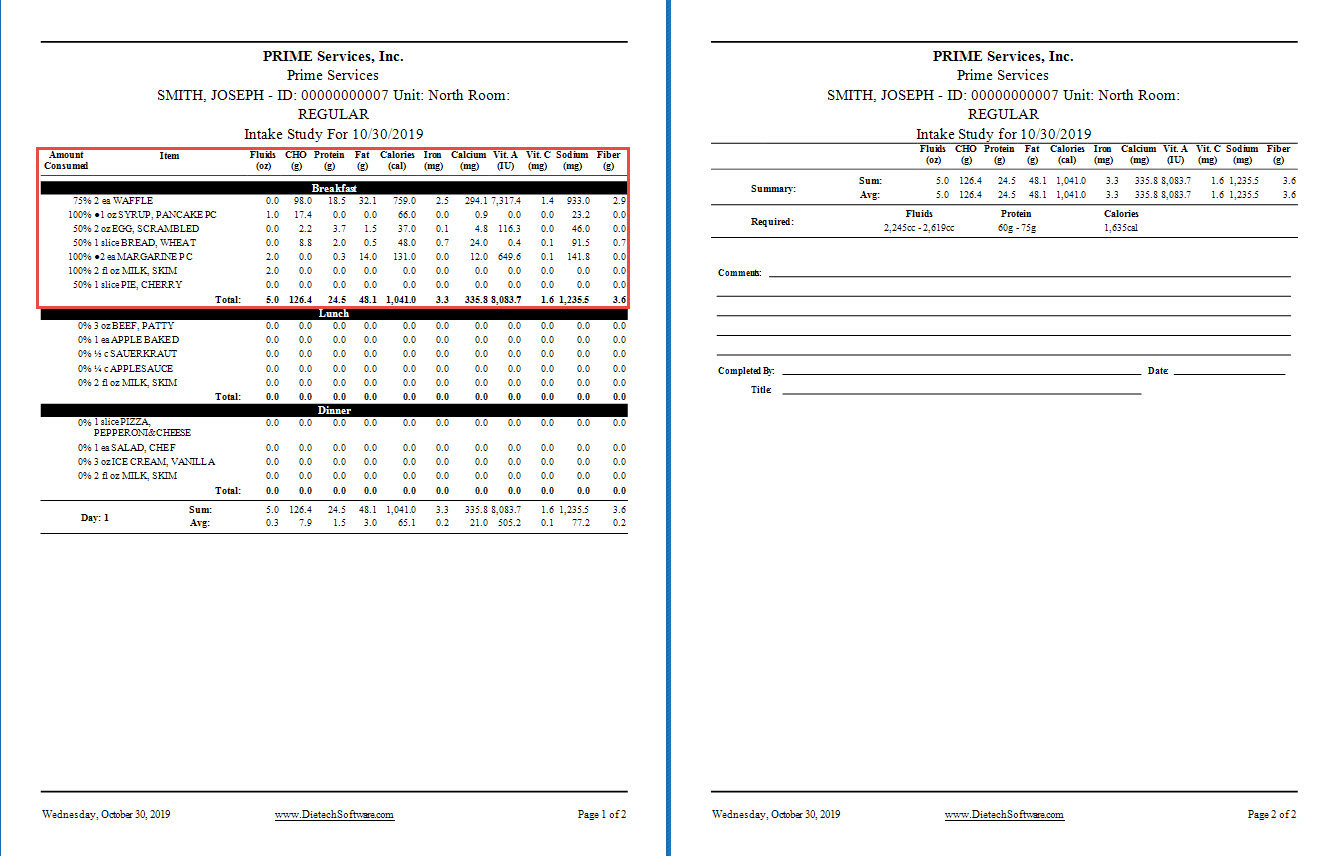How Can We Help?
1.
From the Resident Data Grid highlight the resident for the intake study and choose Intake Study.
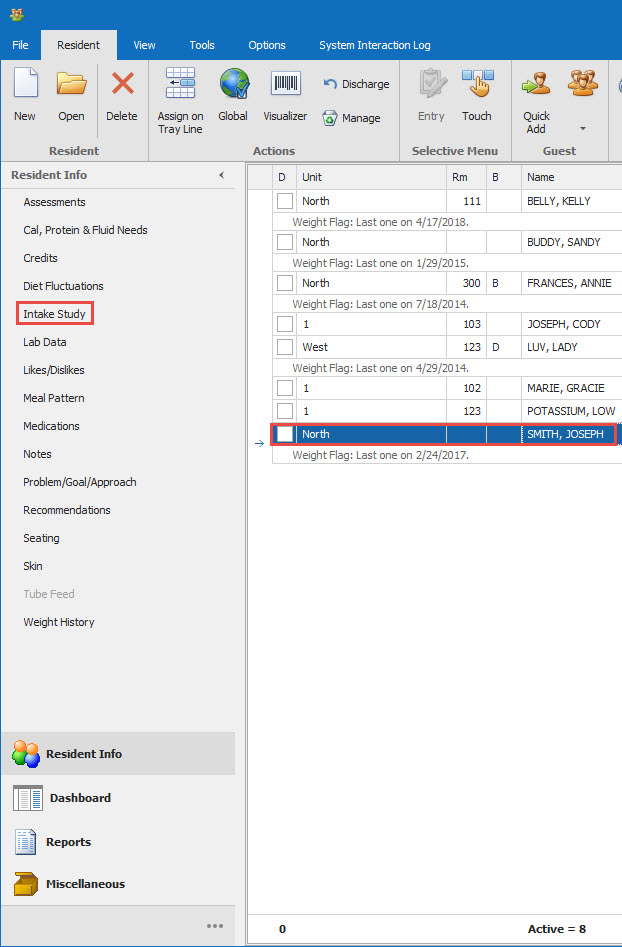
2.
Choose the New icon to start an Intake Study, choose the Date to start, choose the number of Days for the intake study (1-3).
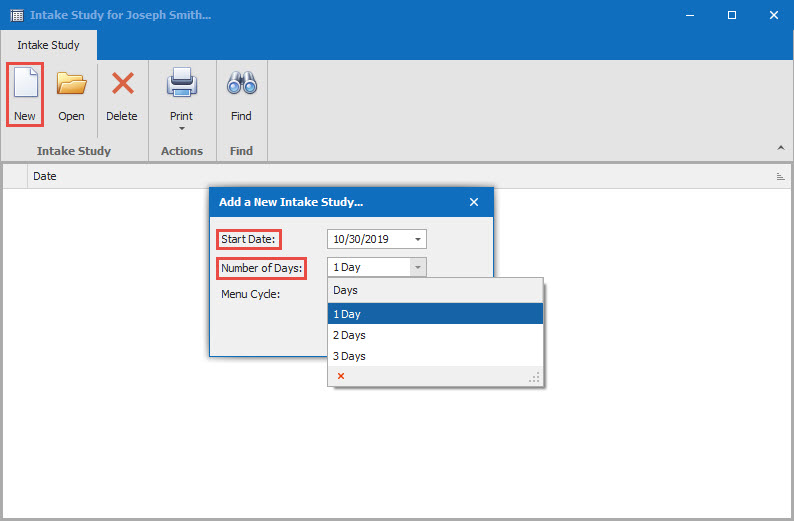
3.
Click Save.
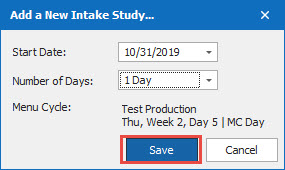
4.
Click on Open. This brings up what they would receive that Day .
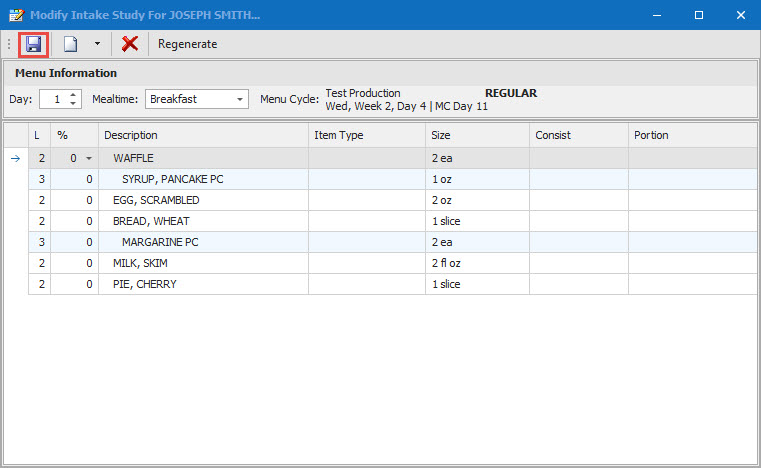
5.
After you Save, it takes you back to the screen that will list all the intake studies for that resident. Click on the print and choose the first option Intake Acceptance Study.
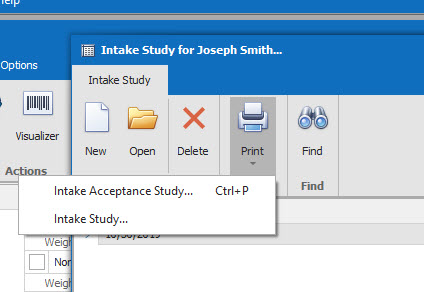
6.
Print preview of what the intake study will be for that resident. You can print the report out from here. On the form values of amount of food eaten should be entered.
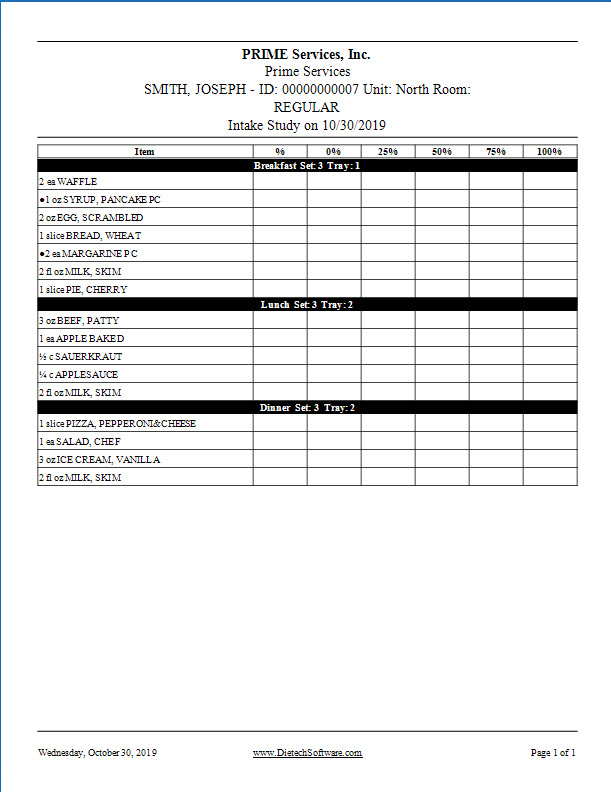
7.
Once values are entered this is how the Intake Study will print.