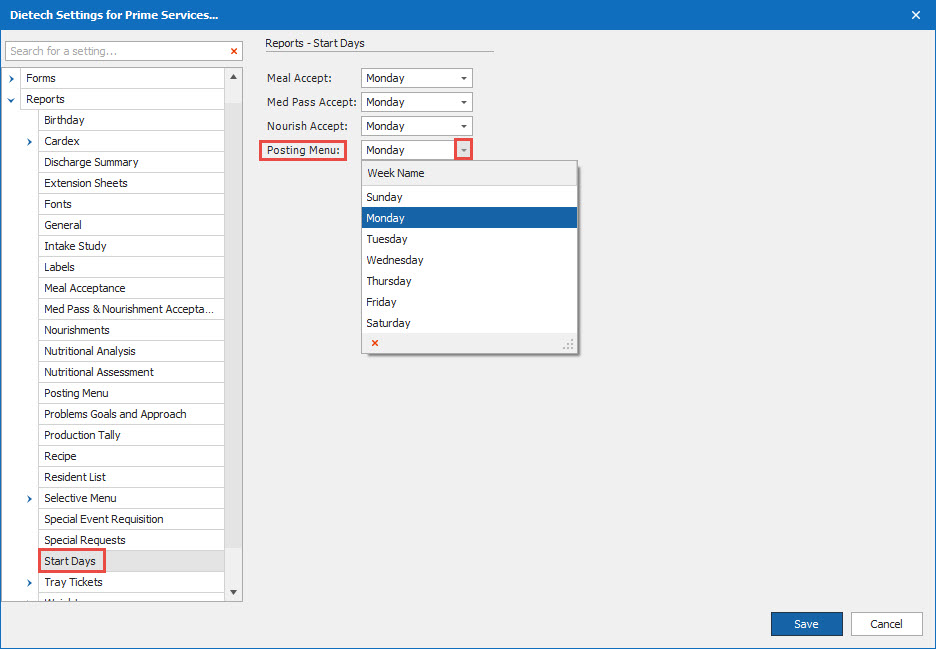How Can We Help?
Posting Menu-Settings (Posting Menu options - fonts and other options
1.
From the main ribbon go to Tools, down to Facilities and over to Dietech.
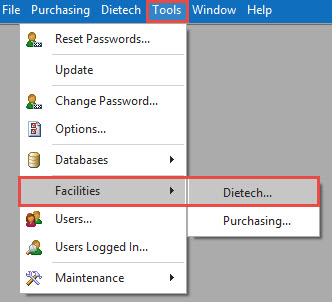
2.
Choose your facility.
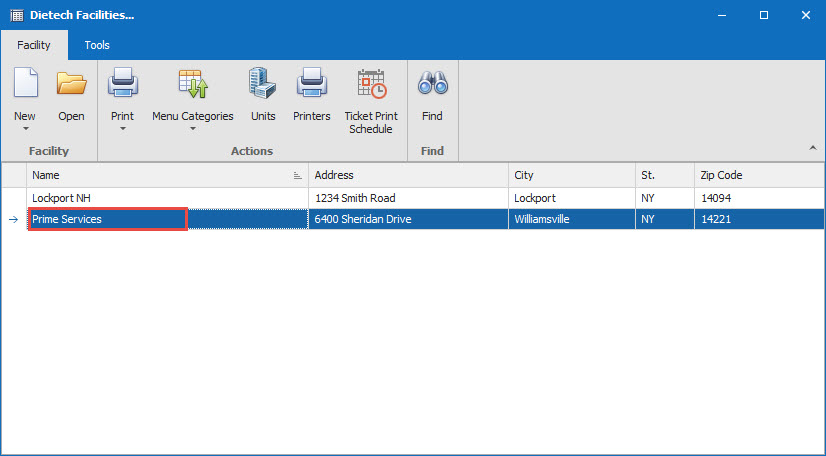
3.
Click on the arrow sign next to Report. Choose Fonts. You can adjust to make the font size larger or smaller. This is just for eTableServ tickets.
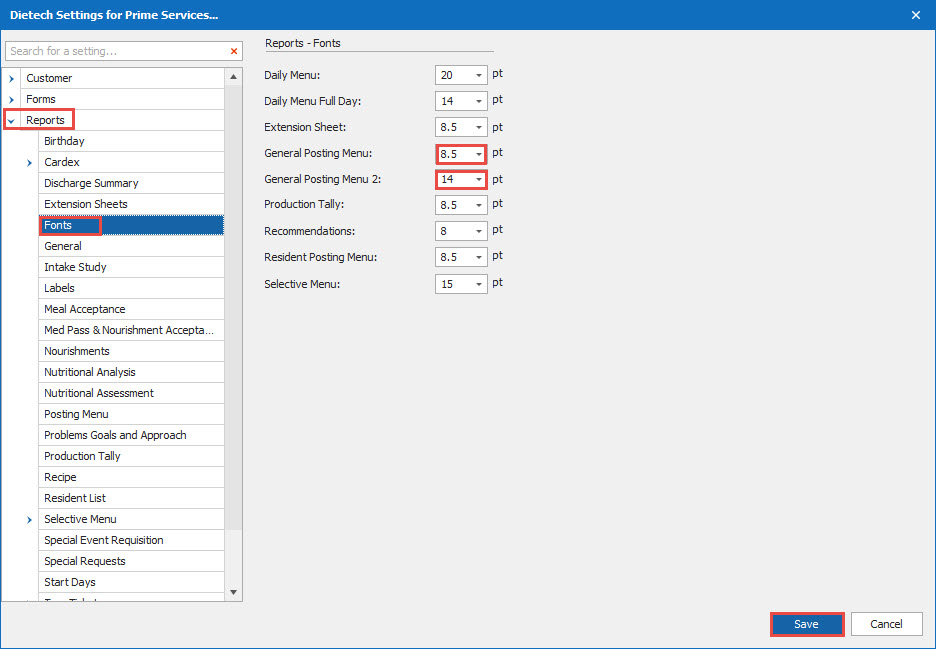
4.
While still in Reports, choose Posting Menu, listing other options for your posting menus (including paper size, showing portion sizes, consistencies and number of items).
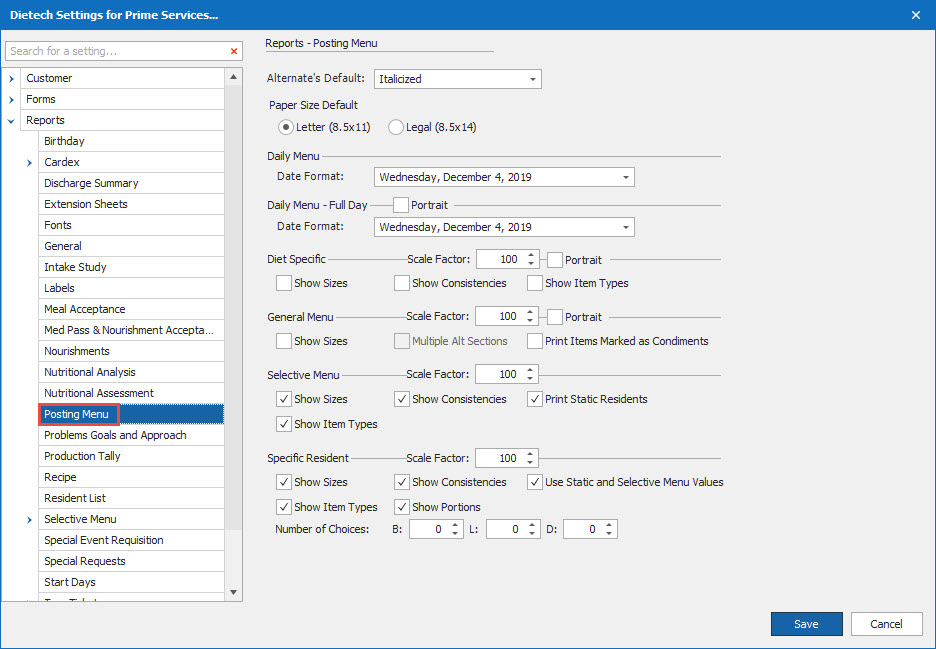
5.
While still in Reports, choose Start Days and you can set by default what day you want the posting menus to begin.