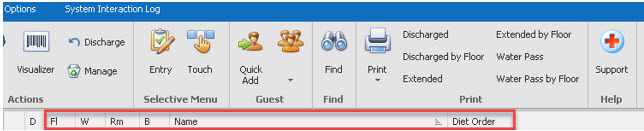How Can We Help?
Resident Listing
1.
Once you sign in to Dietech, the resident listing (Resident Data Grid) should be your home screen. If the resident listing does not appear, click on the Dietech tab at the top of the screen then select Residents, or at the bottom.
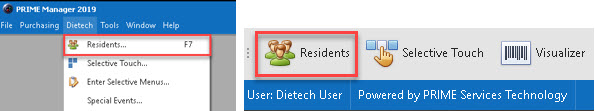
2.
You can click on the category headings at the top of the Resident Data Grid (Unit or Floor, Room, Bed, etc.) to put your listing in the order you’d like.